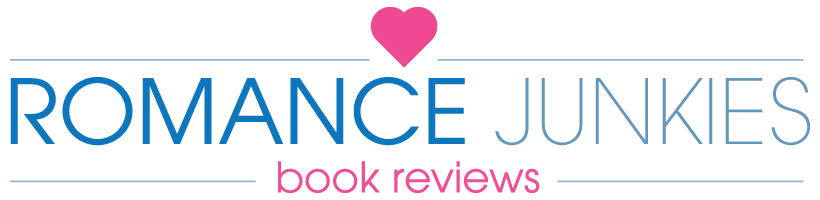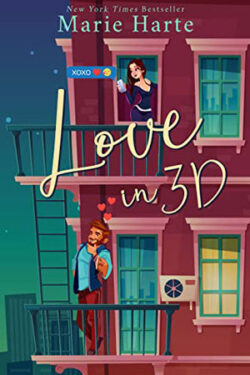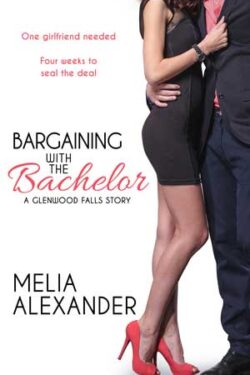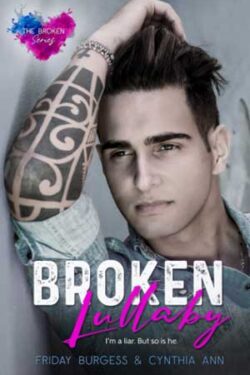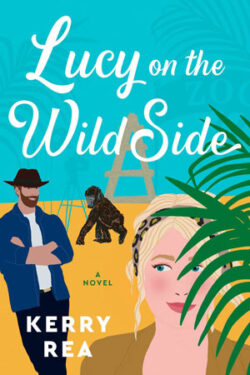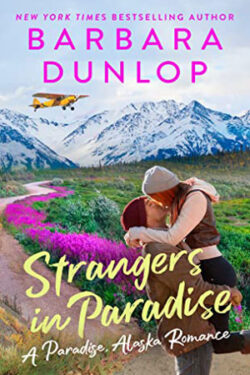BEYOND THE PAGE: The Mystical Process of Building an Ebook
September 15, 2015
BEYOND THE PAGE: The Mystical Process of Building an Ebook
Sorry, Fathomites—the weekend is still far away; it’s only Tuesday. But chin up! We’re back with BEYOND THE PAGE, our blog series about turning a manuscript into a published book. So far we’ve given a close-up look at the editing and cover design process. But what about the behind-the-scenes stuff that no one thinks about? Like how a manuscript goes from a Word .doc to the ebook you read on your tablet or phone? Or how the look of a digital book is decided—from fonts to spacing and everything in between?
Well, as Kayla—our managing editor extraordinaire—can tell you, it’s not as simple as snapping your fingers.
Kayla: So, you’re browsing your favorite online bookseller, searching for that next book—you know, the one with an eye-catching cover and a description that piques your literary interest (all at a reasonable price point, of course). You click, you buy, and you download to your ereader of choice. Not ten minutes later, you tap the thumbnail-size cover on your digital screen and your book zooms up, opening to page one. You study the cover, flip through the early pages, peruse the table of contents, and then you read.
All of this was made possible by me. Ahem, just kidding. Well—kind of. Let me explain.
For a reader, seeing a book cover online and convincing yourself to buy it is just step one. But for me, it’s step number fifty. The process starts ages before the “buy” button lights up on your screen—I’m talking three to four months, or even longer if you bought that book while it was available for preorder.
A big part of my job is production, which is a boring way to say “make the book look majestic and present it to the masses.” Let me take you through the process:
Step 1) Ding-dong, we have a story. After copyediting, the final manuscript lands on my (digital) desk in the form of a Word document. I open it up and begin stage one: formatting. Before I begin coding to actually make the document into an ebook, I have to go through the Word doc and “clean up” the formatting. I change the current style template (in Word, Format > Style > Organizer) to our Full Fathom Five Digital standard template, which contains all the font styles I’ll need (such as the title heading, author chapter headings and subheadings, indented italics for text messages/letters, etc).
Step 2) After importing the FFFDig standard style template, I insert all the front and back matter material that’s important, like the title page, TOC (table of contents), “about the author” page, and copyright. Sometimes an author wants a dedication and acknowledgments page, and I’ll put those in, too.
Step 3) Scrollin’, scrollin’, scrollin’… And now one of the most tedious parts begins. I scroll through the document from front to back and format. I stylize each chapter heading so I can link to it from the TOC, find any weird places that need special text formatting, and insert images where necessary. I also do stuff like delete extra spaces, returns, and tabs (which are visible by hitting the old-school paragraph symbol in the top bar: ¶).
Step 4) Congratulations to myself! I’ve just created a beautiful, perfectly formatted manuscript. But let’s hold our horses: now comes the technical part. First, I save the Word doc as a web page, making sure to choose the “save only display information into HTML” option. And I get a little something that looks like this:
Here’s the trippy part: digital books are actually just super-long websites. *mind blown*
Step 5) I tweak the book. At this point, I crack my knuckles and open up Calibre, a free, open-source library management system that lets you convert and edit documents into ebooks. It looks a little archaic, but it is very easy to use. Behold, Calibre:
(If you’re interested in the production side of ebooks, Calibre is worth looking into. )
Calibre isn’t always perfect at reading my lovely Word-to-HTML documents, so I have to go in and poke a few things here and there. This includes some very light HTML coding (please keep in mind that I did NOT go to school to learn coding. I was a journalism and English double major, and I’m self-taught. Also, we have this cool guy named Matt on our team who helped me with some of the trickier stuff in the beginning). Basically, I make sure the beginning paragraph of each chapter is not indented, the images (if any) will resize to fit all e-devices, and generally that everything flows.
(Bonus: Did you know that most ebooks actually don’t have a set page number? It’s because they’re “reflowable”—when readers change the settings to make the font bigger or smaller, that changes the length of the book.)
Anyways, here’s a peek into the coding side, just so you have an idea of what my eyeballs stare at on an almost-daily basis:
Step 6) After this, I check to make sure the code (now a “.epub” file) is error-free using an online epub-checker (because sometimes I have too much caffeine and forget to fix some stuff). After it comes back A-OK, I run it through a Kindle Conversion program to convert the .epub into a .mobi. Here’s the part where I tell you that Amazon is special and only distributes .mobi files. “But, Kayla,” you ask. “What’s the difference between a .epub file and a .mobi file?”
Nothing. Absolutely nothing.
Step 7) Okay, so I have an ebook! Done, right? Uhm…no. That beautiful ebook has to move from my desktop to your ereader. And how do I make that happen? By sending it to retailers—like iBooks, Amazon Kindle, Google Books, Barnes & Noble NOOK, Kobo, Oyster, and on, and on, and on… Once I have the ebook file completed, I input it into a file management system along with all the other necessary information (cover file, price, author bio, book synopsis, any blurbs, sale date, etc.). Then, I press distribute, and send it all out! In order for optimum preorder exposure, I try to send all files out 3+ months in advance of publication. That might seem like a long time, but at bigger publishing houses, books are sometimes available to buy over a year in advance of the on-sale date.
Of course, things don’t always go as planned. The manuscripts don’t get in on time, the editing process takes longer than we think, the designer is late supplying the files… Sometimes we really scrape the pavement trying to get books out on time. Those dates can sneak up on you!
Step 8) But if all goes to plan, then the fruit of your labor is visible on all online retailers within approximately two weeks of sending the files. And you get to see this, and cry with happiness:
And THAT, more or less, is how you build an ebook and get it out into the world. Next time you download a digital book, don’t forget to whisper a little thank you to that nerdy person who’s sitting behind a computer screen somewhere, putting another book together just for you.
Thank you, Kayla! You can see that even a creative industry like book publishing has a lot of technical needs. Next week, we’ll talk about promotion and plans to spread the word about The Dark Rituals series. Stayed tuned when BEYOND THE PAGE continues!
What is BEYOND THE PAGE?
Ever wonder what happens after you sign with a publishing house? Catrina Burgess, author of The Dark Rituals series coming this October, has convinced us to give you a behind-the-scenes look at how a manuscript becomes a finished book. Tune in every Tuesday for a new installment, and check out the series on the author’s blog at catrinaburgess.com!
Catch up here:
- Tuesday, July 14: Meet the Writer..and Her Manuscript
- Tuesday, July 21: How Editors Find Authors and Manuscripts
- Tuesday, July 28th: Deciding to Sign with a Publisher
- Tuesday, August 4th: Directing the Publishing Process
- Tuesday, August 11th: From the Desk of the Editor
- Tuesday, August 18th: COVER REVEAL and the Art of Design
- Tuesday, August 25th: The Horrifying Experience of Receiving Edits
- Tuesday, September 1st: The Final Round of Edits (Or, “Perfecting the Kiss”)
- Tuesday, September 8th: The Final (Copy)Edits
- Tuesday, September 15th: The Mystical Process of Building an Ebook